This article describes how to enable Item level language fallback for your item or template in Sitecore XP 8.1 or later versions.
Item level language fallback feature enables an ’empty’ item version in a given language to completely fall back to another language version, including all fields. In this way, new language version of your entire website can be launched without creating a single item in the new language.
Below are the steps to enable this feature:
- Create the Language item at location /sitecore/system/Languages it Sitecore and Specify the fallback language rule.
- The fallback language specified on a language definition item in content tree under the /sitecore/system/Languages item. For each language that has to be enabled for fallback, make sure the Fallback Language field on that language definition item points to the desired target language.
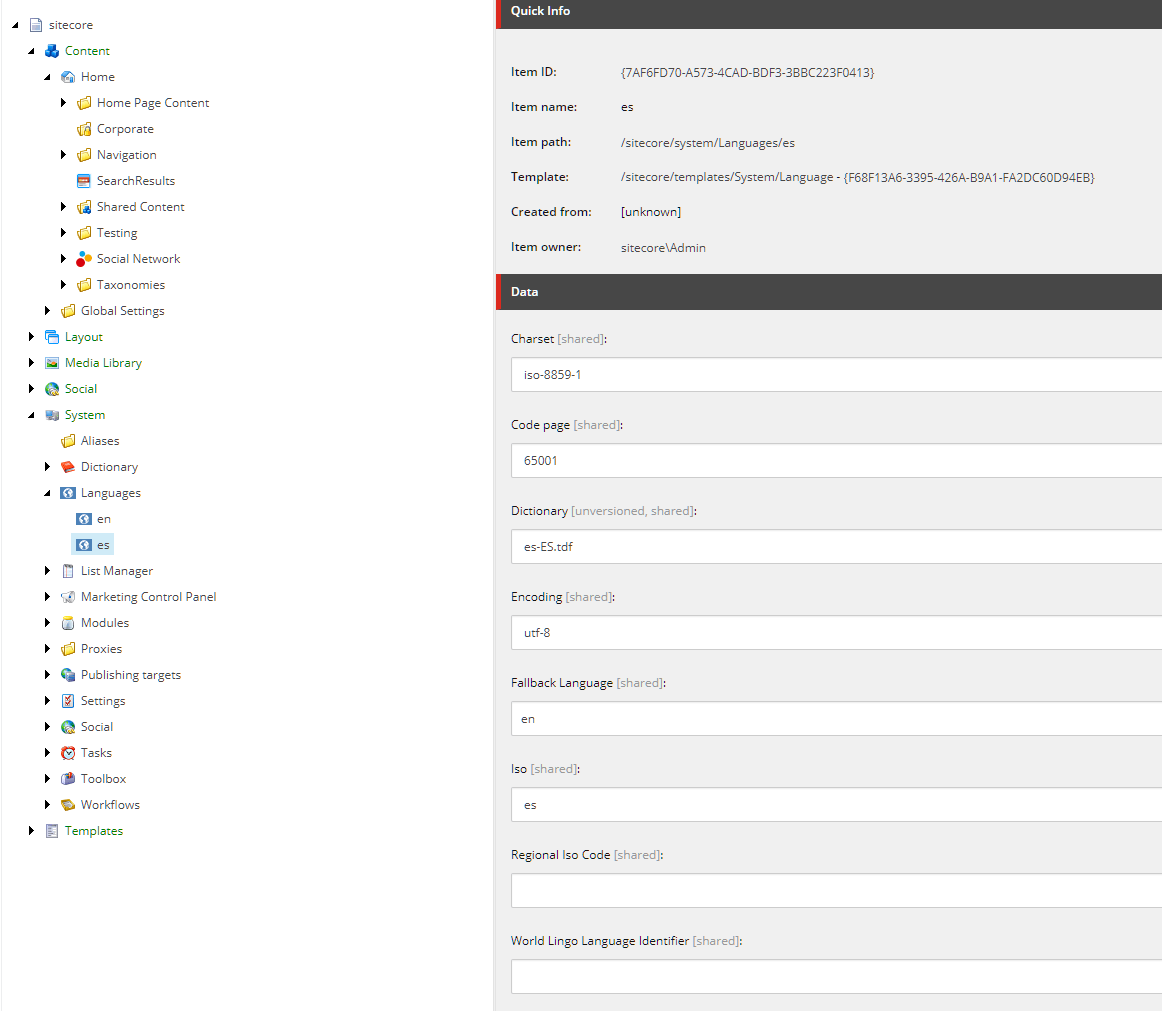
- The fallback language specified on a language definition item in content tree under the /sitecore/system/Languages item. For each language that has to be enabled for fallback, make sure the Fallback Language field on that language definition item points to the desired target language.
- Configrations to implement item level Language Fallback:
- Enable Item level language fallback on the desired sites in Sitecore configuration.This change can be done within /App_Config/Include/Sitecore.LanguageFallback.config or any other custom (Project) config include file.
<sites> <site name="shell"> <patch:attribute name="enableItemLanguageFallback">true</patch:attribute> </site> <site name="website"> <patch:attribute name="enableItemLanguageFallback">true</patch:attribute> </site> </sites> - Enable Item level language fallback for items and/or templates
Finally, you need to enable Item level language fallback for those items and/or templates where you would like to see the feature enabled. Item level language fallback is disabled by default. The checkbox field that enables this feature is called Enable Item Fallback and is placed under the Advanced section. If you do not see the Advanced section, in the ribbon, on the View tab, enable the Standard fields checkbox.
The value of this field gets inherited as any other field. This also means you can override this setting on items if needed.
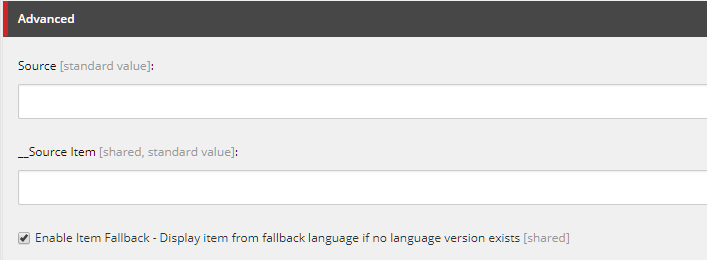
Note: This filed is always available irrespective of the configurations for fallback mechanism, but will come in effect only while implementation of Implementation of Language fallback.
- Enable Item level language fallback on the desired sites in Sitecore configuration.This change can be done within /App_Config/Include/Sitecore.LanguageFallback.config or any other custom (Project) config include file.